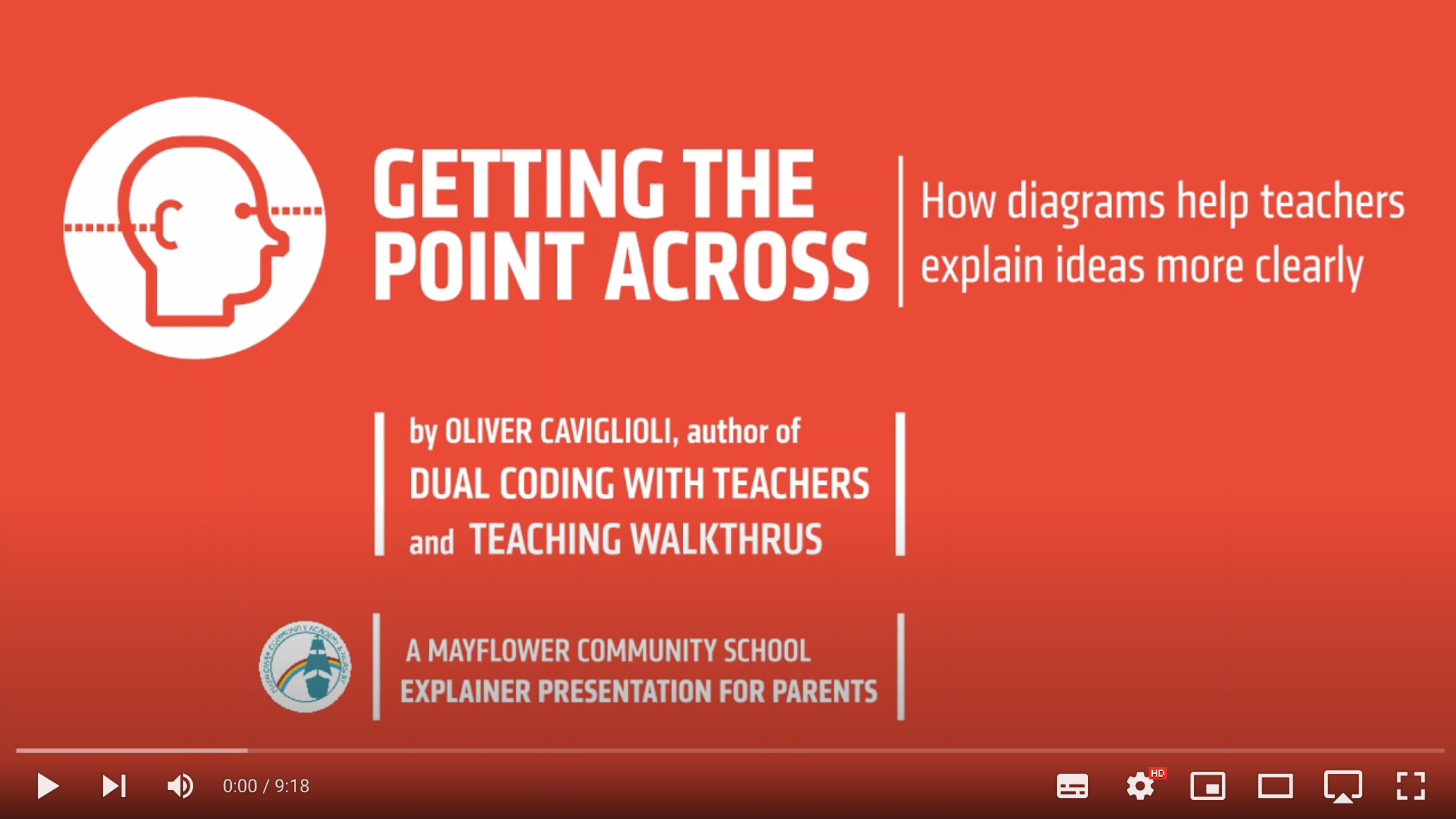Year 1
Welcome to Class 1P and Class 1S
1P | Mr Crocker
This year I am looking forward to...
I am excited about embarking on a new journey of discovery with my students. This year, I look forward to nurturing their curiosity, building strong foundations in reading, writing and maths, fostering a love of learning. I am eager to create a warm, supportive classroom. I am especially looking forward to creating some great Art! Together, we will celebrate achievements, overcome challenges and make this year a memorable and enriching experience for all.
My top tip for learning is...
To embrace curiosity, ask questions and know that making mistakes along the way are the best opportunities for growth!

1S | Miss Sprague and Miss Long
This year I am looking forward to...
This term I am looking forward to exploring and implementing the year 1 curriculum through child-initiated play. Throughout the year, I am looking forward to developing early reading in our pupils through phonics and sharing stories. I am really looking forward to developing art skills during our first art unit, 'I am an Artist' where we will explore the artwork of Paul Klee and Piet Mondrian.
My top tip for learning is...
Never be afraid to make mistakes. My motto is "mistakes are good, that's how we learn".
Useful things that will help you learn more this year
Year 1 and 2 Year Overview 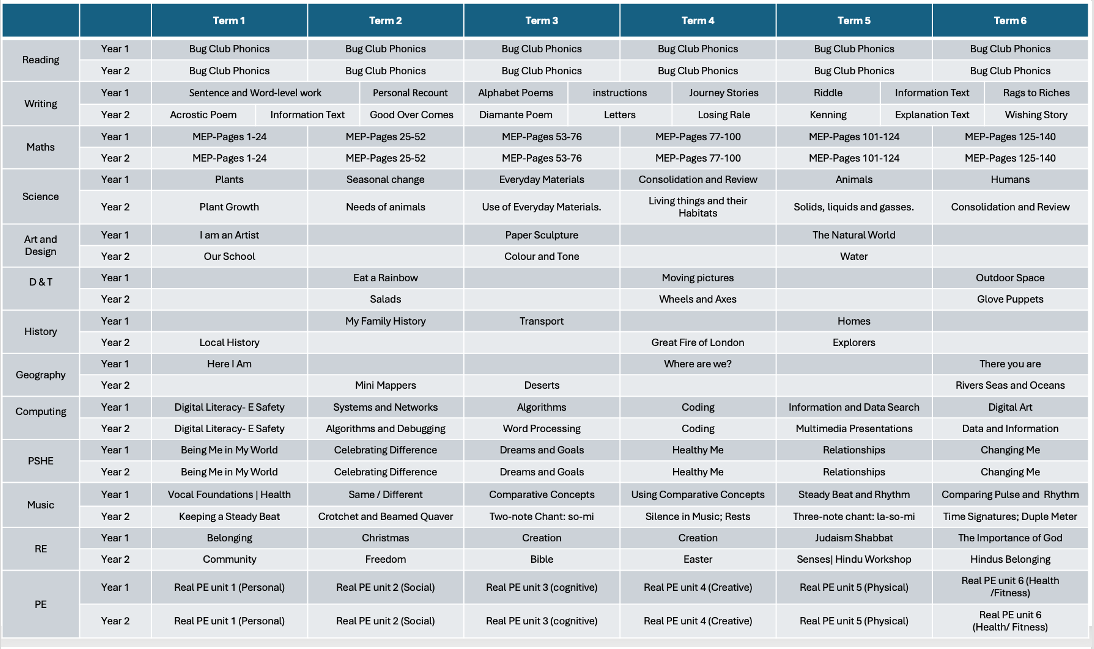
Class Texts | Reading Book list can be found here.
Things about us that are worth remembering
Remember a coat, a book bag and a water bottle every day.
Books are changed on a Friday - please bring your library book and Bug Club phonics book.
Come to school in your P.E kit on a Thursday. Wear a school logo or plain white t-shirt, black shorts/gym leggings/tracksuit bottoms, a plain black or school hoody/jumper/cardigan.
Our After School Club sports offers will be: Tuesday: Year 1 and 2 football 3:20 - 4:20
Promoting Positive Learning Behaviour and Self Esteem
Child Protection and Safeguarding
Where do I go for help if I am feeling scared or worried?
Pupils - you can get help here.
Online Safety
Learn more here
Everyone a Mayflower Reader | Hear Me Become A Reader
There is nothing quite like playing back something that you have rehearsed or performed and just... listening: feeling pride in your successes; noticing the areas for improvement and acting on them. This is what real learning is all about!
'Hear Me Become A Reader' is our way of enabling pupils to journal their reading journey; giving pupils ownership over their development within the subject. With more and more pupils uploading audio readings on a weekly basis, we wanted to make this process more interactive and even easier than ever.
With this in mind, 'Hear Me Become A Reader' has changed platforms - no more weekly assignments or uploading of separate audio files. With Microsoft OneNote, pupils now record and upload on the platform itself, to a confidential section in the 'class notebook' - just between the child and their teacher. What's more, pupils (and parents) can comment under each recording, as well as adding to a 'collaboration space' where pupils can recommend new books to their classmates. There is also a 'content library' containing key reading resources to help equip your child with the tools they may need to become more fluent and comprehensive readers.
The same expectations of a weekly recorded reading will be required as part of your child's home learning diet; but within the class notebook, pupils could easily upload a recording every night of the week if they wanted to (as has been requested by pupils and parents).
If using a laptop or PC, pupils can still access their class notebook via their TEAMS account, or if using a tablet or mobile phone, you can download the Microsoft OneNote APP from your APP store and sign in using your child's MS TEAMS login details (please note it can sometimes take up to 24 hours to sync notebooks).
Have a go and explore the class notebook - the more your child uses it, the more confident they will become at leading their own learning. We can't wait to see how pupils use this new tool to enhance their learning at Mayflower!
Please see the links below, which provide step-by-step instructions in 'logging in' and 'recording your reading'.
Together we can...
HOW 2 ... log into class notebook on MS One Note (laptop/PC)
HOW 2 ... record my voice on MS OneNote while reading (laptop/PC)
HOW 2 ... log into class notebook on MS One Note (mobile devices)
HOW 2 ... record my voice while reading on MS OneNote (mobile device)
How to get the most out of learning?
Oli Cav has worked with us as a school to develop the methods and strategies for learning. Click on the link below to find out more.