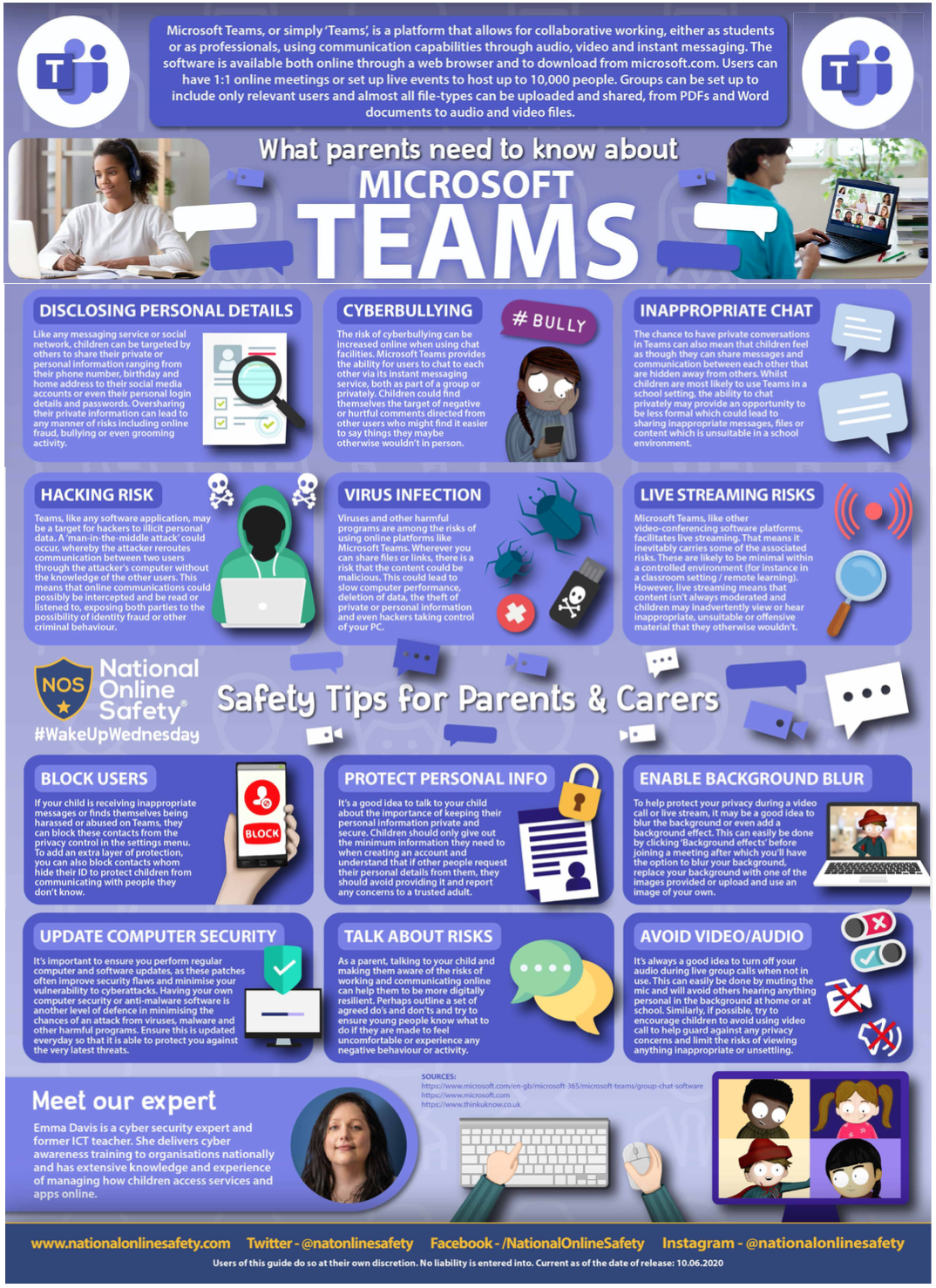TEAMS
Microsoft TEAMS provides the online platform that we use at Mayflower, for both Home | Remote learning, as well as in-class digital sessions.
At the beginning of the school year, your child will be provided with their MS login details, so that they can access assignments, quizzes, workshops, MS notebook for HMBAR, Fireside/Sunshine Read, and much more. Their username and password is unique to them, so it is important that you keep this safe when supporting your child to log in. If you have forgotten or lost this password, please speak to your child's class teacher, who will be happy to assist with this. The assignments that have been set for your child focus around PSHE, History & Geography, Maths and Grammar. Each assignment is filled with valuable resources that are used in the classroom, and they will help your child with their learning. Home Learning accessed in TEAMs will not be marked but will be celebrated in school.
Please follow the video guidance below, for step-by-step instructions of 'How 2...login to MS TEAMS' and 'How 2...complete assignments'
How 2...login to MS TEAMS
How 2...complete assignments
You have not allowed cookies and this content may contain cookies.
If you would like to view this content please
You have not allowed cookies and this content may contain cookies.
If you would like to view this content please
For more help and support with Microsoft TEAMS, click here